Pin It Now!
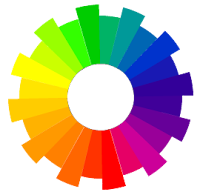
| Generate Your Own Custom Colors |
01. Drag the black bar on the "Hue" selection to generate the desired base colors.
02. Drag the black bar on "Brightness/Saturation" selection to desired custom colors.
03. Keep your eye on the "Swatch" selection to see what color is ready for you.
04. Copy the "Hex" box code, It's your html code of your chosen color.
| Color Wheel For Choosing Matching Palate Colors |
This is a pretty useful tool to achieve matching or cohesive colours for navigation menu, background, hyperlinks, header etc. Instructions:
01. Simply paste the six digit colour code in the form below without the hash (#) sign and then hit Update.
02. The matching colour codes will appear inside the four boxes at the right side.
03. You can then copy the hex values and start using them!























0 comments: