Monday, April 30, 2012
How To Replace Read More Link With Read More Image
Read more script already shown you at my first posts at How To Add Custom Read More Links On Blogger & How To Create Auto Read More Link With Thumbnail On Blogger. This is a useful tips you can also read How To Add Read More Links On Feed / Email Subscription. After installed this script you must think about that how to add read more image replacing read more link. In this post you you learn that how to do this.
Sunday, April 29, 2012
How To Add Read More Links On Feed / Email Subscription

How To Create Animated Favicon For Blogger / Blog
Favicon is actually the icon that appears next to your Website URL in
the browser address bar. A favicon is usually your blog logo. There are
many free services that help to create favicons for you but most of
these services use still images. I have used an animated favicon for my
blog as you can see in your address bar. It actually consists of a logo
and then my blog title as text. The image and text together makes a
more beautiful combination. So lets jump at the tutorial and create an
attractive cute favicon for your blog.
How To Add Pinterest Follow Button On Blogger / Wordpress
Following using this button is a two-step process. Clicking the button first takes readers to your profile page where all your boards are displayed. From there, they can then choose to follow each board individually or choose to Follow All boards at once by clicking the respective buttons.
In this post I will give you the follow html codes. Please add bellow codes where you want to show the pinterest follow buttons.
In this post I will give you the follow html codes. Please add bellow codes where you want to show the pinterest follow buttons.
Saturday, April 28, 2012
How To Create Auto Read More Link With Thumbnail On Blogger
Expandable post or popularly known as “read more” is a feature that make your blog shows only a part of your posts on index pages i.e. home, labels and archive pages. At the end of each preview there will be a link to the post page, usually attached to the phrase “read more”.At the previous post i show you how to add custom read more link on blogger but if you follow these steps your blog will make read more link automatically.
How To Add Custom Read More Links On Blogger
A good blogger can be identified by the way he manages his blog and organizes his posts. The homepage is the most important part of every blog. The homepage must contain up to 5-6 posts in order to seize the attraction of reader as much as possible. Keeping a reader busy for a longer time is what I call a blogging success. Showing 5-6 posts is load-time and user friendly only if you show a summary of each post. On my homepage you must have seen a Read More Link, clicking which expands the entire post. See the screenshot bellow.
This will added beauty on your blog & your blog will look like a profession blog. So let's know how to create custom read more links on your blog home page & label page.
Tip: You can use read more image replacing read more link.
You can also use this script : How To Add Auto Read More Links.
This will added beauty on your blog & your blog will look like a profession blog. So let's know how to create custom read more links on your blog home page & label page.
Tip: You can use read more image replacing read more link.
You can also use this script : How To Add Auto Read More Links.
- 1. Backup Your Template, Then Go To Blogger > Template > Edit HTML.
- 2. Tick-mark to Expand Widget Templates.
- 3. Search for ]]></b:skin> [Use Ctrl+F for quick search]
- 4. Now Just After ]]></b:skin> Paste Bellow Codes.
<style>
<b:if cond='data:blog.pageType == "item"'>
span.fullpost {display:inline;}
<b:else/>
span.fullpost {display:none;}
</b:if>
</style>
- 5. Now find <data:post.body/> [Use Ctrl+F for quick search]
- 6. Just After it Paste Bellow Codes.
<!--CUSTOM-READ-MORE-STARTS-BY-MHT-->
<b:if cond='data:blog.pageType != "item"'>
<a expr:href='data:post.url'>
<div style="text-align: right;">Read More >></div></a>
</b:if>
<!--CUSTOM-READ-MORE-STOPS-BY-MHT-->
Note: Some template have contain <data.post.body/> two times. If your template also then use the first <data.post.body/> to done this.
Customize Code:
- To change read more title to other tile like Continue Reading >> or any other as you wise then just change the text Read More >> with your custom title.
- If you want to shift the "Read More >>" text to the extreme-left side just change right to left
Preview your blog to see changes, then save your template.
| How to Apply these changes ? |
It's so simple to apply you just need to follow bellow steps.
When you are going to writing a post at the time "Insert Jump Link" when you want to show read more link. You can see the image bellow.
That's all! You are done.
Host Your Blog Using Hostgator | The Best Hosting Ever
Blogging is your business which requires investment both in terms of
energy, time and money. As time goes on your little blog will grow and
draw attention of search engines and social media in terms of traffic.
Visitors enjoy when you offer something unique and something that may
help them and provide them with a reason to visit your blog.You needed a reliable company to
help me expand this little blog so that tomorrow we could add new tools
and resources to it. Readers deserve the right to be provided with an
open forum where they could exchange ideas and interact more openly with
one another. Off-topic questions often result in deletion and therefore
a Forum becomes important when you want to keep things simple and
clean. Google Blogs unfortunately doesn't allow access to the server
where your files are hosted for free. Which means you can not create sub
domains for your blog where you could add a Forum, portfolio page or
services page. Thus a reliable web hosting company becomes a necessity.
How To Add Animated Flying Twitter Bird Widget For Blogger / Website
Twitter's worldwide popularity and over 200 million users, generating 65 million tweets a day, it has become a must for every web master to use twitter sharing buttons and applications as much on his web as possible. This lets users to easily tweet our blogs and websites which thereby generates traffic for us in return. In this twitter widget the bird flying animated effect by JavaScript Hack and when you scroll the page Up or Down, twitter bird will come in front of your page. The bird found itself as the “follow me” link on the Twitter account. If you move the mouse pointer over the bird, a “follow me” button and a “tweet this” button displayed. Now it's time to install it on your blogger blog. It is compatible with all browsers so I'm sure you will really enjoy this widget.
Friday, April 27, 2012
How To Create a Contact Form For Blogger / Website
My all dear visitors, Now I will show you a great way to create a contact form for free. It's time for foxyform. Because only foxyform give you unlimited contact hosting for lifetime. We have see a many website like emailmeform, 123contactform but they would not give you the unlimited form hosting for free. You have to pay for unlimited form hosting but foxyform give you unlimited form hosting for free. That's the reason why I suggest you to use foxyform.
Wednesday, April 25, 2012
How To Create Google Add To Circle Button For Blogger
Google is the #1 platform to promote your page. Now google has published another way to promote your page. That's google+, are you already create a profile on google+ ? If not create it now. Now you can also create a google + page. After creating your account you will feel a great moment surely : ). Any way let's do the job. Now need a solution how to promote your profile or page. Here is the best solution let's start.
How To Backup And Restore Blogger / Blog Template
Backup template that means save your template to hard disk. Why do you need to backup your template ? It's a very easy question for me :) Some reason, sometime you need to edit your template code like you need a add a css code then you need to edit your template code at the suppose your write a code wrongly or when you are type your missed a word & also click on save setting then you have a chance to lost your template. If your backup your template first you don't have this problem later. So before editing your template please backup it first.
Tuesday, April 24, 2012
Earn Up To $ 1 Per Day By Promoting Paid To Promote

Add Subscribe Now Stylish Button With Social Links On Blogger

Sunday, April 22, 2012
Earn Money Online By Displaying Popup Add To Your Website/Blog
Here we come for another great way to earn a big money online from your website/blog. It's another website who have given money for displaying there ads on your website. Don't worry they does not displaying there ads on your website there ads are displaying by popup window so your visitor will don't get any problem with that. The set up process is very easy from other website. Your can earn up to $1 per day if you have 30000 page-views daily in your website. After completing earning $ of 25 you can get your payment by paypal, alertpay or moneybookers. Now it's time to know how to do it.
Saturday, April 21, 2012
How To Add Floating Social Sharing Button On Blogger

Friday, April 20, 2012
HTML Color Code Generator & Finder For Blogger & Web Developers
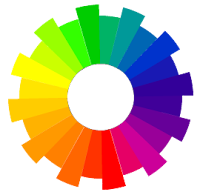
How To Earn Big Money Online Using Graboid

Thursday, April 19, 2012
How To Windows 7 | XP | Vista Look Like Apple Mac OS

Full List Of All Windows Xp Keyboard Shortcut

What is feed burner ? How to create & use it ?
What are feeds? There out "RSS", "XML", and "Atom" , but you don't know how you might use these links when you find them.
Feeds are a way for websites large and small to distribute their content well beyond just visitors using browsers. Feeds permit subscription to regular updates, delivered automatically via a web portal, news reader, or in some cases good old email. Feeds also make it possible for site content to be packaged into "widgets," "gadgets," mobile devices, and other bite-sized technologies that make it possible to display blogs, podcasts, and major news/sports/weather/whatever headlines just about anywhere.
Feeds are a way for websites large and small to distribute their content well beyond just visitors using browsers. Feeds permit subscription to regular updates, delivered automatically via a web portal, news reader, or in some cases good old email. Feeds also make it possible for site content to be packaged into "widgets," "gadgets," mobile devices, and other bite-sized technologies that make it possible to display blogs, podcasts, and major news/sports/weather/whatever headlines just about anywhere.
Tweet Blogger Post Automatically When You Published Your Post
Wednesday, April 18, 2012
Contact MHT Admin
Earn Money Online By Shorting Any Links With Adf.ly
It's a free URL shortener service with a twist. Just register for an account and start shrinking. You get paid for every person that visits your URLs. Example URL for Google: http://adf.ly/7X5U5. Just shorten your link & place it to your facebook, orkut, twitter, linkedin profile or your website. At last when your balance reached $5 then you will transfer your balance to your paypal or alertpay id.
So Join Adf By Clicking here.
Why Chose Adf ?
- Earn more than $4.00 / 1000 visitors to your links.
- Get tiny URLs, great for when text space is limited.
- All advertising is strictly family-safe with no popups.
- Frequent statistics with revenue breakdown.
- Refer users and get a massive 20% commission.
- Many tools - Mass Shrinker, Easy Link, API
- Easy-to-reach $5.00 minimum payout.
Thursday, April 12, 2012
About Bibhuti - MHT Author

Bibhuti Bhushan Barman
Keep Changing Mind
I'm not a normal guy. I'm little mad, little shunt. I just love to blogging so that's why I can't able to stop posting. I'm little tired about posting content so that's the reason why i post content very irregularly. I just post contents which are interesting for me and which i want to share to public. If you want to know something more you can visit aboutbibhuti.com
My Little Advice:
- Do what you want.
- Take what you need.
- Share to feel free.
- Keep your mind always like a child.
- Take away from normal life :)
































